A Detailed Comparison: Xero vs. QuickBooks - Features, Pricing, and User Experience
In this detailed comparison of Xero and QuickBooks, we delve into the features, pricing, and user experiences of these leading accounting software options for small businesses. Whether you’re a freelancer or a growing enterprise, understanding the differences between Xero and QuickBooks can help you make an informed decision that supports your financial health. Explore their key functionalities, pricing structures, and the trade-offs to consider when choosing the best fit for your needs. Plus, take advantage of our exclusive offers: 50% off for the first 3 months on Xero and 90% off for the first 7 months on QuickBooks. Discover the right accounting software for your business today!
ACCOUNTINGBOOKKEEPINGFINANCE TOOLS
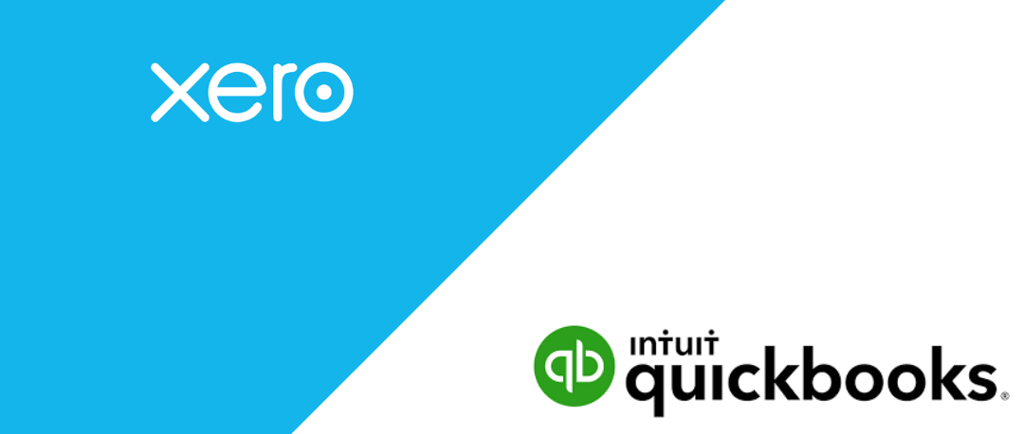

Xero vs. QuickBooks
When choosing accounting software for your small business, the options can be overwhelming. Two of the most popular solutions on the market today are Xero and QuickBooks. Both platforms offer a range of features tailored to meet the needs of small businesses, but they come with different pricing structures, user experiences, and capabilities. This article provides a comprehensive comparison of Xero and QuickBooks, exploring their features, pricing, user experiences, and some big special discounts to help you make an informed decision.
Features Comparison
Accounting and Bookkeeping
Xero is known for its user-friendly interface and robust features. It offers invoicing, expense tracking, bank reconciliation, and reporting.
One of Xero’s standout features is its ability to integrate with over 1,000 third-party applications, providing businesses with the flexibility to customise their accounting software according to their unique needs.
QuickBooks also provides a comprehensive accounting solution, including invoicing, expense management, and financial reporting.
QuickBooks shines with its advanced reporting capabilities, allowing users to create customised reports and dashboards that provide deep insights into their business’s financial health. Its user-friendly interface makes it easy for new users to get started quickly too.
Inventory Management
For businesses that require inventory management, QuickBooks offers a robust inventory tracking system, which is essential for e-commerce and retail businesses. It provides features like inventory forecasting, tracking, and purchase order management.
Xero also includes inventory management features, but they are not as extensive as those in QuickBooks. While Xero’s inventory capabilities are suitable for small businesses, those with complex inventory needs may find QuickBooks to be a better fit.
Payment Processing
Both Xero and QuickBooks offer payment processing capabilities, allowing users to accept payments online.
Xero partners with payment processors like Stripe and PayPal, enabling businesses to receive payments quickly and efficiently.
QuickBooks has its own payment processing solution, QuickBooks Payments, which integrates seamlessly with its invoicing features.
Tax Preparation
When it comes to tax preparation, both platforms simplify the process by allowing users to track expenses and income year-round. Xero has built-in features that assist with VAT and GST reporting, making it particularly suitable for businesses operating in regions where these taxes are applicable.
QuickBooks provides similar functionalities, with additional features for payroll and tax calculations, making it a solid choice for businesses with more complex tax needs.
Pricing Structure
Pricing is a crucial factor when selecting accounting software. Here’s a breakdown of the pricing structures for both Xero and QuickBooks:
Xero Pricing
Xero offers three pricing plans:
Early Plan: £12 per month, suitable for sole traders or very small businesses with basic needs.
Growing Plan: £26 per month, ideal for businesses that require additional features like invoicing and bank reconciliation.
Established Plan: £33 per month, offering advanced features for larger businesses.
Special Offer: Xero is currently offering 50% off for the first 3 months for new users, making it a cost-effective option for small businesses to try out its features.
QuickBooks Pricing
QuickBooks also offers multiple pricing tiers:
Simple Start: £10 per month, best for freelancers and sole proprietors.
Essentials: £20 per month, allowing up to three users, with additional features like bill management.
Plus: £30 per month, designed for growing businesses that need project tracking and inventory management.
Special Offer: QuickBooks is currently offering 90% off for the first 7 months, which is an attractive deal for small businesses looking to get started with powerful accounting software.
User Experience
User experience plays a big role in the effectiveness of accounting software. Both Xero and QuickBooks have user-friendly interfaces, but there are some differences worth noting.
Xero is praised for its clean design and intuitive navigation, which makes it easy for users to find what they need quickly. The dashboard provides a clear overview of the business’s financial health, helping users to manage their finances efficiently.
QuickBooks also offers an intuitive interface but may feel slightly more complex due to its extensive feature set. New users may require some time to familiarize themselves with the software, but many appreciate the depth of functionality it provides once they do.
Trade-offs and Challenges
When choosing between Xero and QuickBooks, small businesses must weigh the trade-offs involved.
Cost vs. Features: While Xero’s pricing is generally lower, QuickBooks may offer more advanced features, especially for inventory and tax management. Businesses must consider which features are essential for their operations.
Simplicity vs. Functionality: Xero’s straightforward approach may appeal to businesses that prioritize ease of use, while QuickBooks’ depth of features might be more beneficial for those with complex accounting needs.
Integration and Scalability: Businesses anticipating growth should consider how well each software integrates with other tools and whether they can scale as their needs evolve.
Conclusion
In conclusion, both Xero and QuickBooks are powerful accounting solutions that cater to different types of small businesses. Xero stands out for its user-friendly design and integration capabilities, while QuickBooks excels in advanced reporting and inventory management.
When choosing the right software for your business, it’s essential to consider your specific needs, budget, and future growth plans. The current promotional offers—50% off for 3 months on Xero and 90% off for 7 months on QuickBooks—make now an excellent time to explore these options and find the right fit for your accounting needs. By evaluating the features, pricing, and user experience, you can make an informed decision that supports your business's financial health.
For more information and to take advantage of these limited-time offers, click the links to sign up for Xero or QuickBooks today!
