How to Choose the Best Accounting Software for Your Small Business
This blog provides small business owners with a comprehensive guide on how to choose the best accounting software for their needs. It covers key factors like ease of use, cloud-based options, scalability, budget, and integration capabilities. Whether you're just starting or looking to grow, this blog helps you make an informed decision on software that will simplify your financial management, save time, and support business growth.
ACCOUNTINGBOOKKEEPING

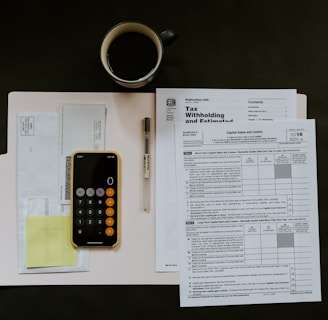
Selecting the best accounting software for your small business
Being a business owner means handling your finances is an aspect of your responsibilities. Having the right accounting software can simplify this task by automating functions such as; invoicing, expense tracking, bookkeeping, and financial reporting.
With an immense amount of choices there on the market today, it can be challenging to pinpoint the ideal software that meets your unique needs. In this article, guidance will be provided on elements to factor in when selecting the right accounting software for your small business.
Step 1 - Understand the Requirements of Your Small Business
When selecting accounting software for your business, it's crucial to consider your personal requirements too. Are you seeking functions like invoicing? Expense monitoring? Do you require more advanced features such as managing payroll and tax filings? For instance; a freelance venture might only need bookkeeping services whereas, a developing retail business might need the capabilities of tracking inventory and calculating sales tax. You should begin by outlining the tasks you wish the software to perform to help chose the best accounting software for you small business.
Step 2 - Prioritize User Friendliness
For business owners without an accounting team like yourself, you'll want accounting software that is user friendly. Look for a platform with an easy-to-use interface and straightforward navigation. Many companies like QuickBooks and Xero also provide trials or demos to help you test the software before deciding whether it is right for you or not. The simpler the software is to use, the less time you'll need to spend on the accounting side of things. In essence, giving you more time to focus on growing and expanding your business.
Step 3 - Choose a Cloud-Based Option
Cloud based accounting software is great for businesses because it lets you check your information from any location and at any time. This comes in very handy when you're busy, or needing to work with your accountant or bookkeeper remotely. The cloud-based solutions also come with real time updates and secure data storage features along with automated backups to keep your data current and protected at all times. Popular choices for cloud-based accounting software is Xero, Wave and FreshBooks. Check out our article which takes a deeper dive in to Xero's functionalities.
Step 4 - Your Budget
Small businesses often have to think about their budget constraints when it comes to managing finances. There are a variety of accounting software solutions available, ranging from free tools such as Wave to premium subscription platforms like QuickBooks and Xero. The free options might be suitable for proprietors or micro-entities; however, if your business is expanding or in need of enhanced functions such as payroll management and detailed reporting, you may want to consider opting for a paid subscription to meet those requirements.
Step 5 - Ensuring Scalability for Growth
As your small business grows in scale and operations, your accounting requirements will likely evolve. It's crucial to select software that can adapt to these changing needs. For example, while you may not currently need features like payroll services or inventory management, these functionalities could become essential as your business progresses. Look for software that offers flexible pricing options and the ability to add and change features as your business develops further.
Step 6 - Check for Integration Capabilities
If you are currently using business tools like customer relationship management (CRM) software, e-commerce platforms, or payment processors, it’s crucial to choose accounting software that integrates seamlessly with these tools to enhance efficiency and productivity levels. Integration helps streamline your workflow by syncing data across platforms, saving time and reducing the risk of errors during data transfers. For example, Xero offers integration with a variety of applications, including payment processors and CRM systems, making it a versatile choice for business owners.
Step 7 - Look for Strong Customer Support
Having helpful customer service can be a relief when you are dealing with problems in tough situations. Some accounting software providers have 24/7 support via phone calls, online chats, or emails, while others may have limited hours. It’s important to choose a software provider that meets your business’s support needs, especially if you’re not fluent with accounting softwares. Checking reviews can also provide valuable insights into the quality of customer support provided by each software.
Our Conclusion...
When deciding on accounting software for your small business, it's important to consider your specific needs and select a program that fits your budget, integrates with your existing tools, and is user-friendly. Whether you choose QuickBooks, Xero, or another platform, having the right accounting system can streamline tasks, minimize mistakes, and empower you to make good financial decisions. Prioritizing scalability and user-friendly features that adapt to your business’s evolving needs sets you on the path to success.
